Get Started
Start using Solo.
Prerequisites
First, make sure that Solo supports your cloud provider.
Currently, Solo supports:
| Provider | Products |
|---|---|
| Tencent Cloud | Cloud Virtual Machine, Lighthouse |
| Aliyun | Elastic Compute Service, Simple Application Server |
| Rainyun | Cloud Server |
Important
Solo is still in early development and currently supports only a limited number of products.
If you need support for other products and can provide a testing environment,
please contact us by submitting an Issue.
Download
Go to the download page to get the version suitable for your device.
Solo for Android
Solo supports Android devices, but only at a very basic level.
Note that the Android version of Solo available for download is not an apk — it's still a command-line program.
To use Solo on Android, you'll need to run it using adb or root.
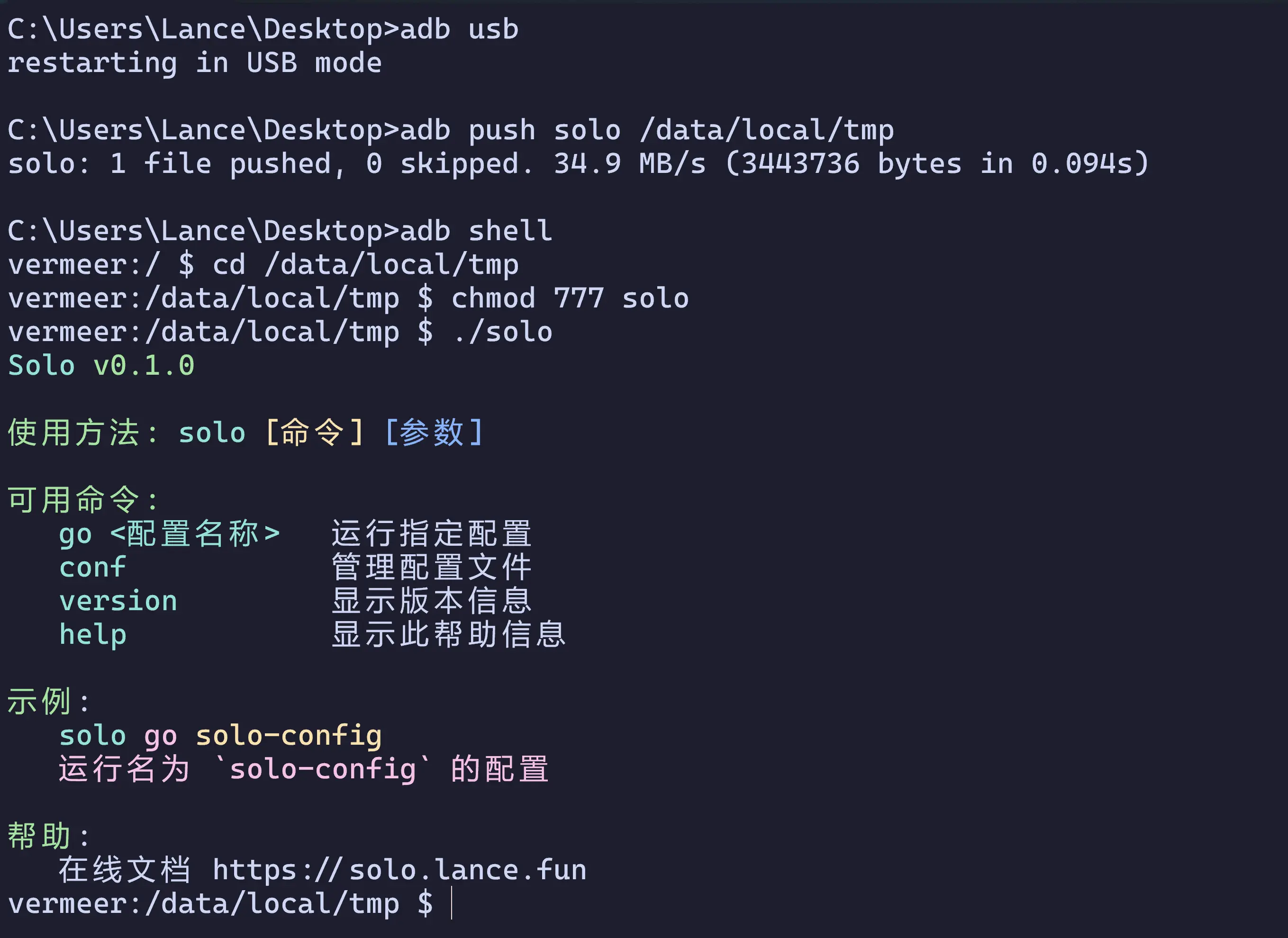
This is quite troublesome and is only for people who like to tinker with Android.
First Run
Extract the downloaded archive to get the Solo program, and place it in a separate folder.
Run Solo for the first time:
solochmod 755 solo # Grant execute permission to Solo
./solo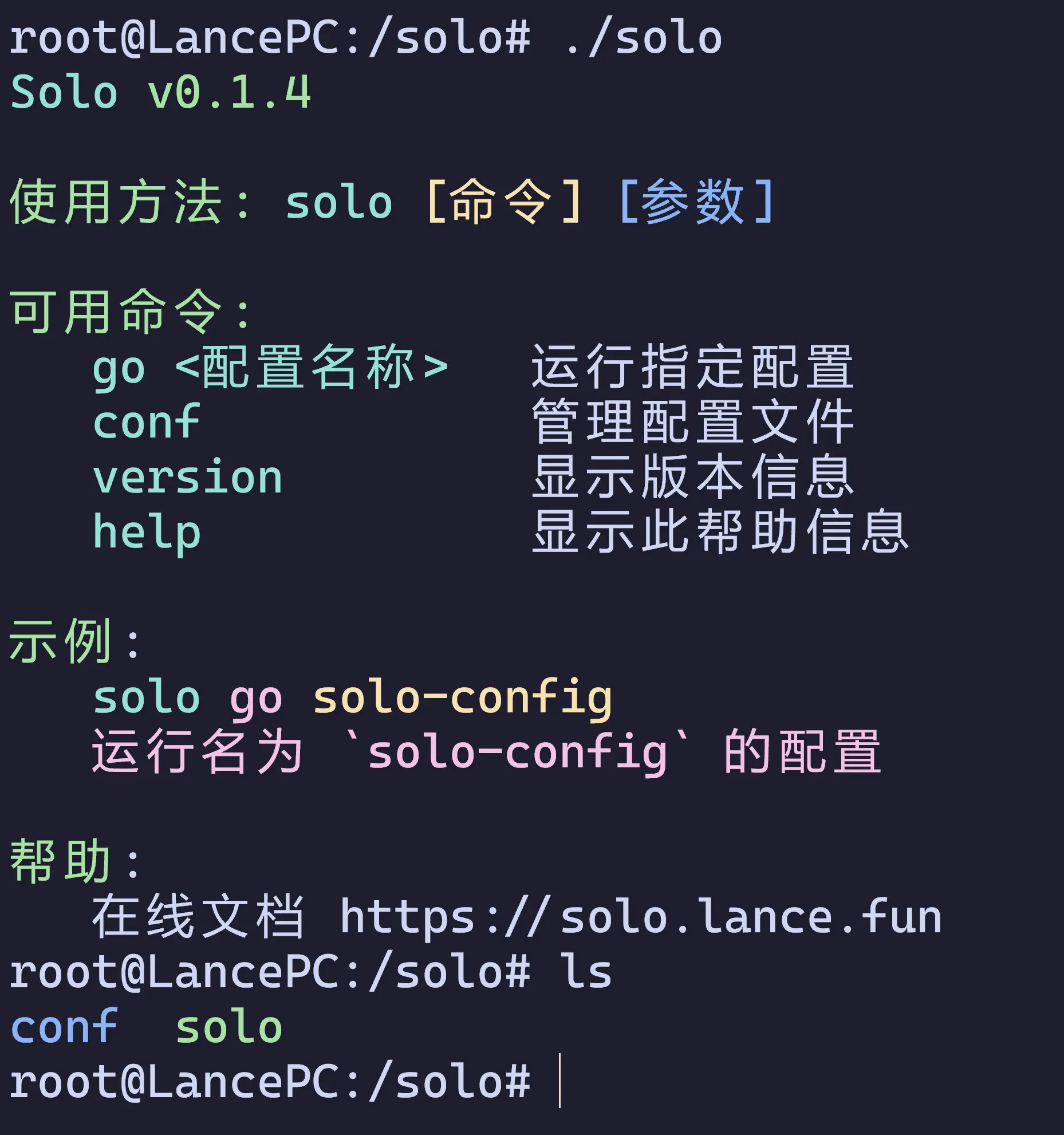
This command outputs Solo's help information.
You'll notice that Solo creates a folder named conf in its directory—this is where configuration files are stored.